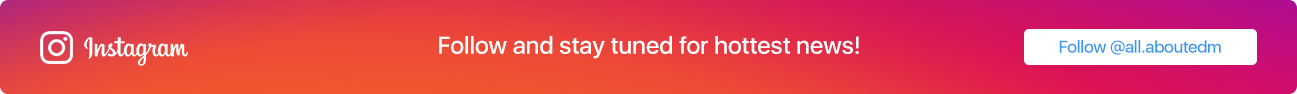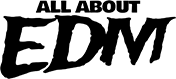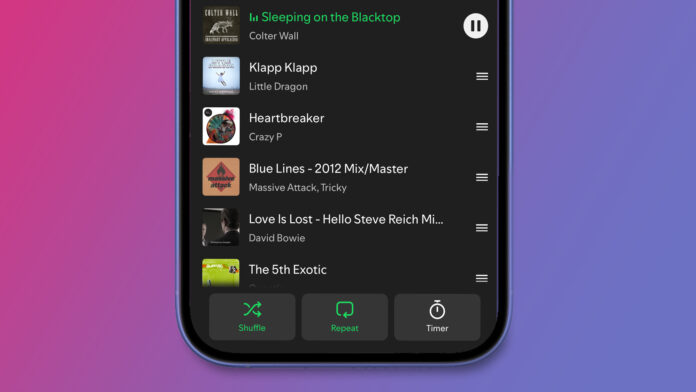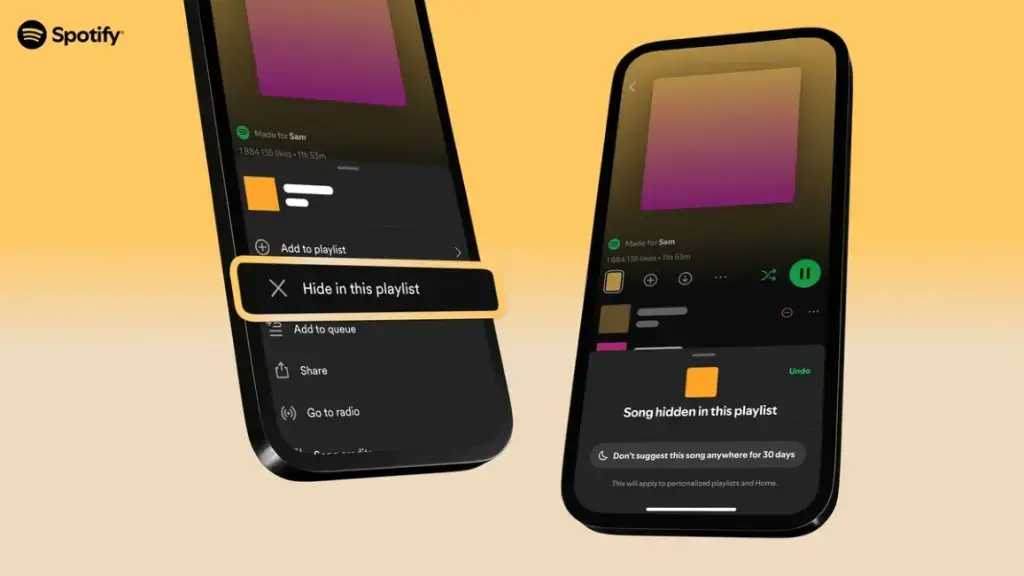Spotify, the major music and podcast streaming platform, is testing a new function for premium subscribers. This new Snooze option allows users to hide tracks they have on recommendations for about 30 days. This serves as a short break from hearing the track if it’s too overplayed.
Snooze And Other Updates
The option will pop up for users once they decide to hide a track, removing it from the recommendations for 30 days. Although the option is only available for premium subscribers at the moment, the platform will open it to more listeners eventually. The hide button is also seeing an upgrade. Now, the button will remove a track from recommendations across all your devices, instead of a single device.
Moreover, the premium user queue enjoys a couple of upgrades. The new design includes Smart Shuffle, Shuffle, Repeat, and Sleep Timer options. After the queued-up tracks end, subscribers will have access to Spotify’s recommended tracks. A new edit includes an improvement for mobile playlist management. This involves new buttons like Add, Sort, and Edit at the top of each playlist.
Users in the US, Canada, UK, Australia, Ireland, New Zealand, and South Africa can now turn liked tracks into new playlists with an added Create button at the bottom-right of the screen. This will help you build playlists or join shared ones. The Create button also allows you to listen to music with friends and access AI playlists.
Lastly, Spotify added an update to the desktop app, allowing users to check out previews of tracks, playlists, albums, and artists just like one can on the mobile app.